Tests and Examples¶
The code is provided with examples, for testing that all the things are installed and running ok, and also allowing to play around with the parameters. This may help to understand better how the things a working.
Download file examples.zip. After
uncompressing it you will get folder examples/ containing all the data
(seismograms and theoretical travel-time grids) that you will need to run the
examples.
Detection and location¶
Use config file BT_ChileExample.conf. Check that folder with examples is in
the same folder with the main code and configuration file, otherwise change the
path to data_dir and grid_dir .
Run the detection and location code:
$ btbb examples/BT_ChileExample.conf
use of var time window for location: False
Number of traces in stream = 22
Number of time windows = 1
frequencies for filtering in (Hz): [ 2.00000000e-02 3.01583209e-02 4.54762160e-02 6.85743157e-02
1.03404311e-01 1.55925020e-01 2.35121839e-01 3.54543993e-01
5.34622576e-01 8.06165961e-01 1.21563059e+00 1.83306887e+00
2.76411396e+00 4.16805178e+00 6.28507216e+00 9.47736116e+00
1.42910650e+01 2.15497261e+01 3.24951778e+01 4.90000000e+01]
starting BPmodule
Running on 1 thread
22
20100401_1253A X 5.0 Y 33.0 Z 16.0 MaxStack 0.858 Ntraces 22 BEG 33.0 END 53.0 LAT -34.70242 LON -72.04541 T_ORIG 2010-04-01T12:53:05.343609Z
You should get following outputs written in the directory defined in out_dir:
10040112_20fq0.0_49.0hz_1.050.00.117.0_kurtosis_HHZ_P_trig0.7_FIG2.png0040112_20fq0.0_49.0hz_1.050.00.117.0_kurtosis_HHZ_P_trig0.7_OUT2.dat10040112_t0033.0s_0.0_49.0_fig.png
The image files should look like:
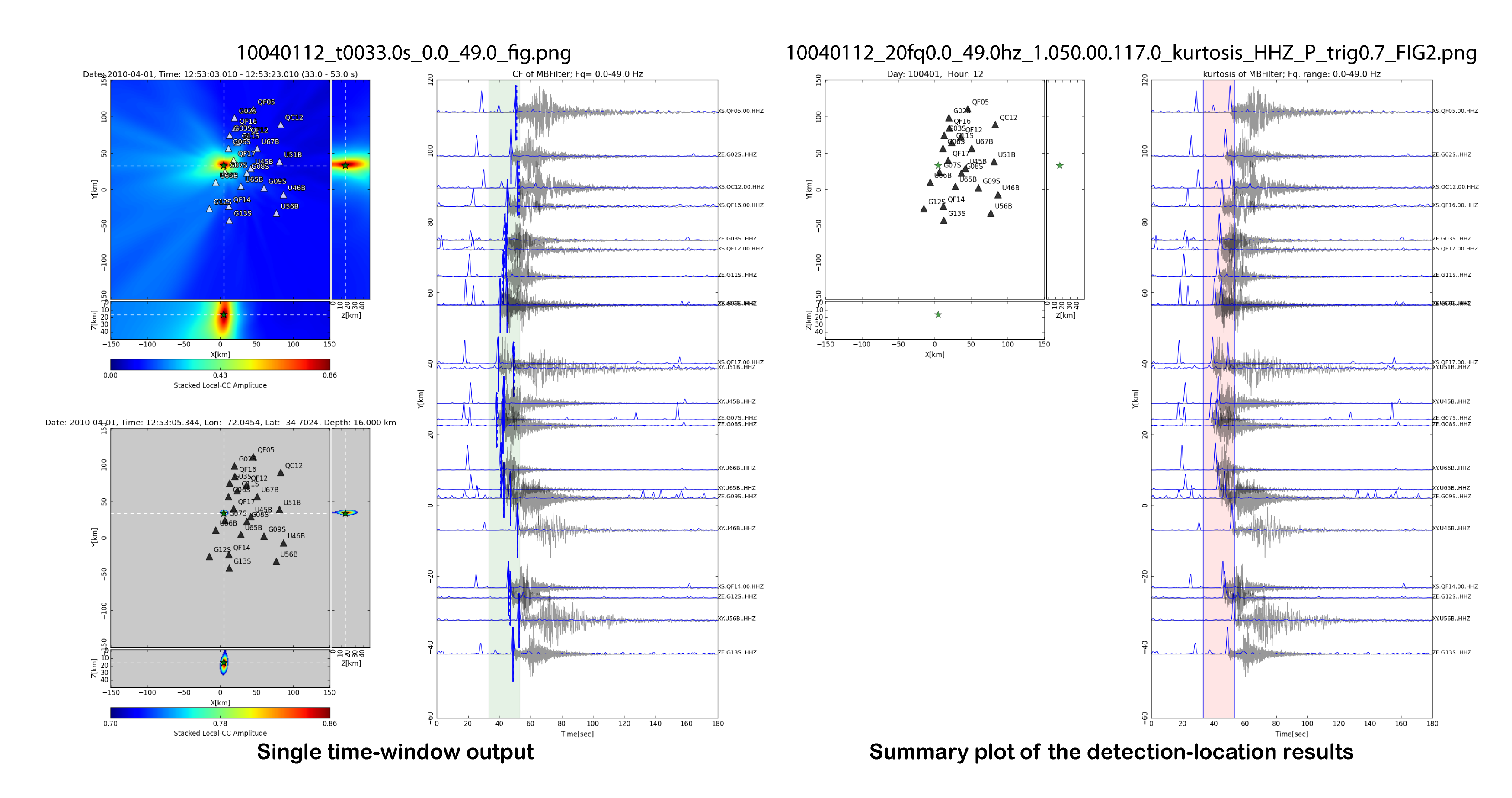
0040112_20fq0.0_49.0hz_1.050.00.117.0_kurtosis_HHZ_P_trig0.7_OUT2.dat - summary text file. It will have full information on the location of the triggered event and arrival times of the phase to the stations:
20100401_1253A X 5.0 Y 33.0 Z 16.0 MaxStack 0.858 Ntraces 22 BEG 33.0 END 53.0 LAT -34.70242 LON -72.04541 T_ORIG 2010-04-01T12:53:05.343609Z
sta G02S Ph P TT 12.08 PT 12.17
sta G03S Ph P TT 7.95 PT 8.14
sta G06S Ph P TT 5.09 PT 5.07
sta G07S Ph P TT 3.23 PT 2.92
sta G08S Ph P TT 6.49 PT 6.86
sta G09S Ph P TT 11.47 PT 11.53
sta G11S Ph P TT 7.02 PT 7.29
sta G12S Ph P TT 11.33 PT 11.60
sta G13S Ph P TT 13.53 PT 13.40
sta QC12 Ph P TT 17.12 PT 16.16
sta QF05 Ph P TT 15.63 PT 15.06
sta QF12 Ph P TT 9.20 PT 9.08
sta QF14 Ph P TT 10.38 PT 10.48
sta QF16 Ph P TT 9.81 PT 9.92
sta QF17 Ph P TT 3.85 PT 3.81
sta U45B Ph P TT 7.14 PT 7.48
sta U46B Ph P TT 16.21 PT 16.28
sta U51B Ph P TT 13.76 PT 13.59
sta U56B Ph P TT 17.35 PT 17.13
sta U65B Ph P TT 7.10 PT 7.52
sta U66B Ph P TT 5.32 PT 5.59
sta U67B Ph P TT 9.42 PT 9.40
Signal processing: MBF characteristic functions¶
Run the MBF signal processing example for a defined filter bank and Kurtosis CF:
$ mbf_plot examples/MBF_ChileExample.conf
This code can be useful to understand how the MBF filtering and CF calculation works, and for adjusting the signal processing parameters for the data.
Output should look like:
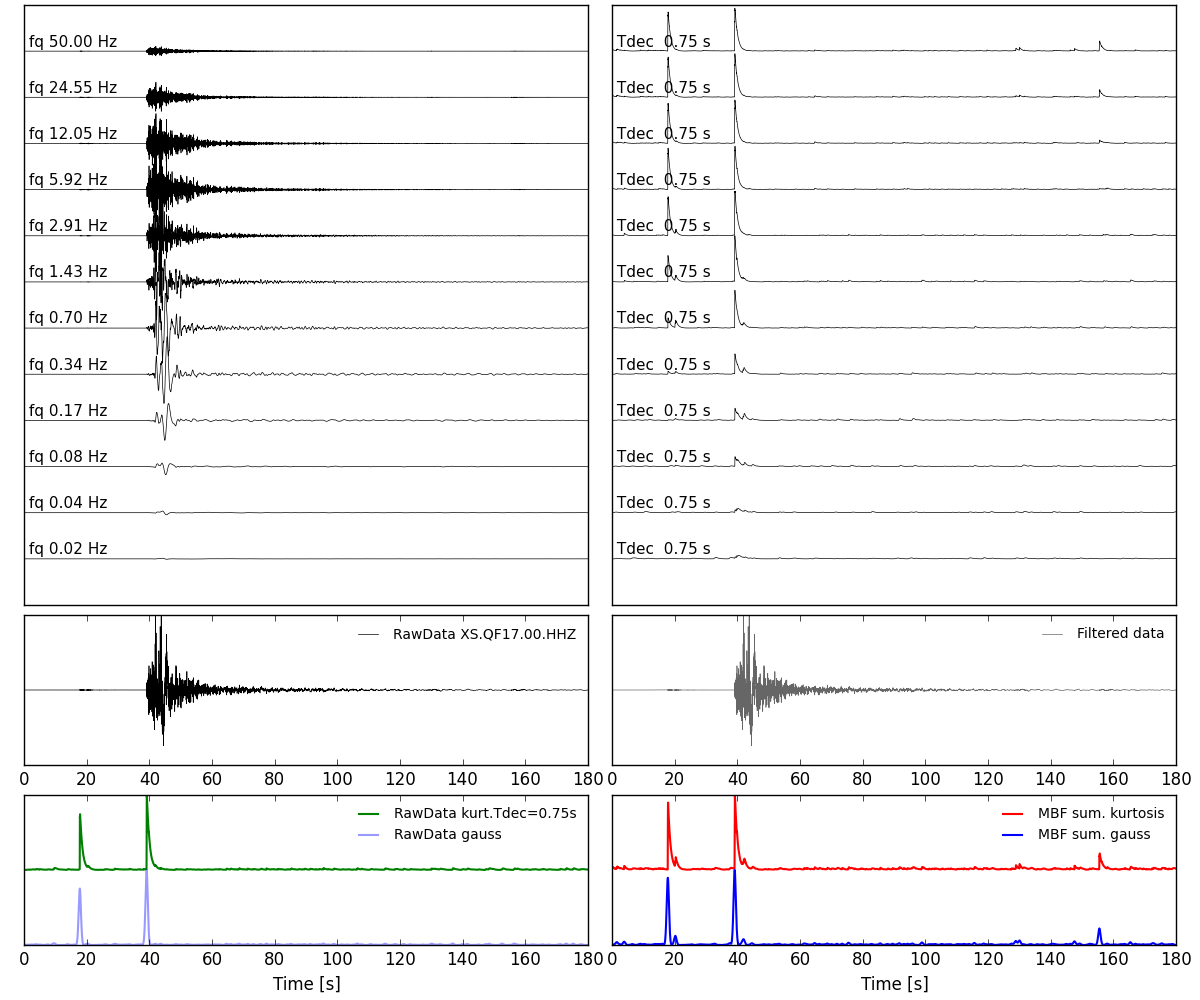
mbf_plot is useful for deciding most appropriate signal-processing
parameters for your data.